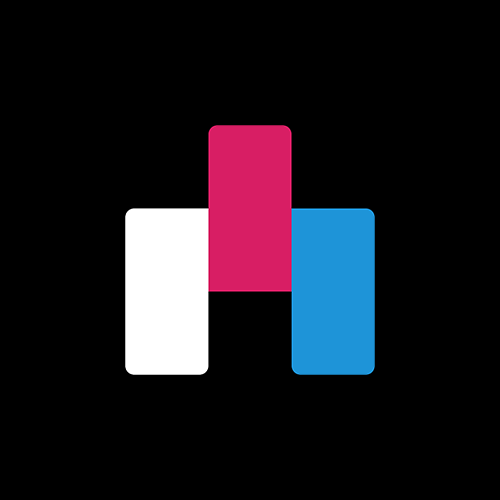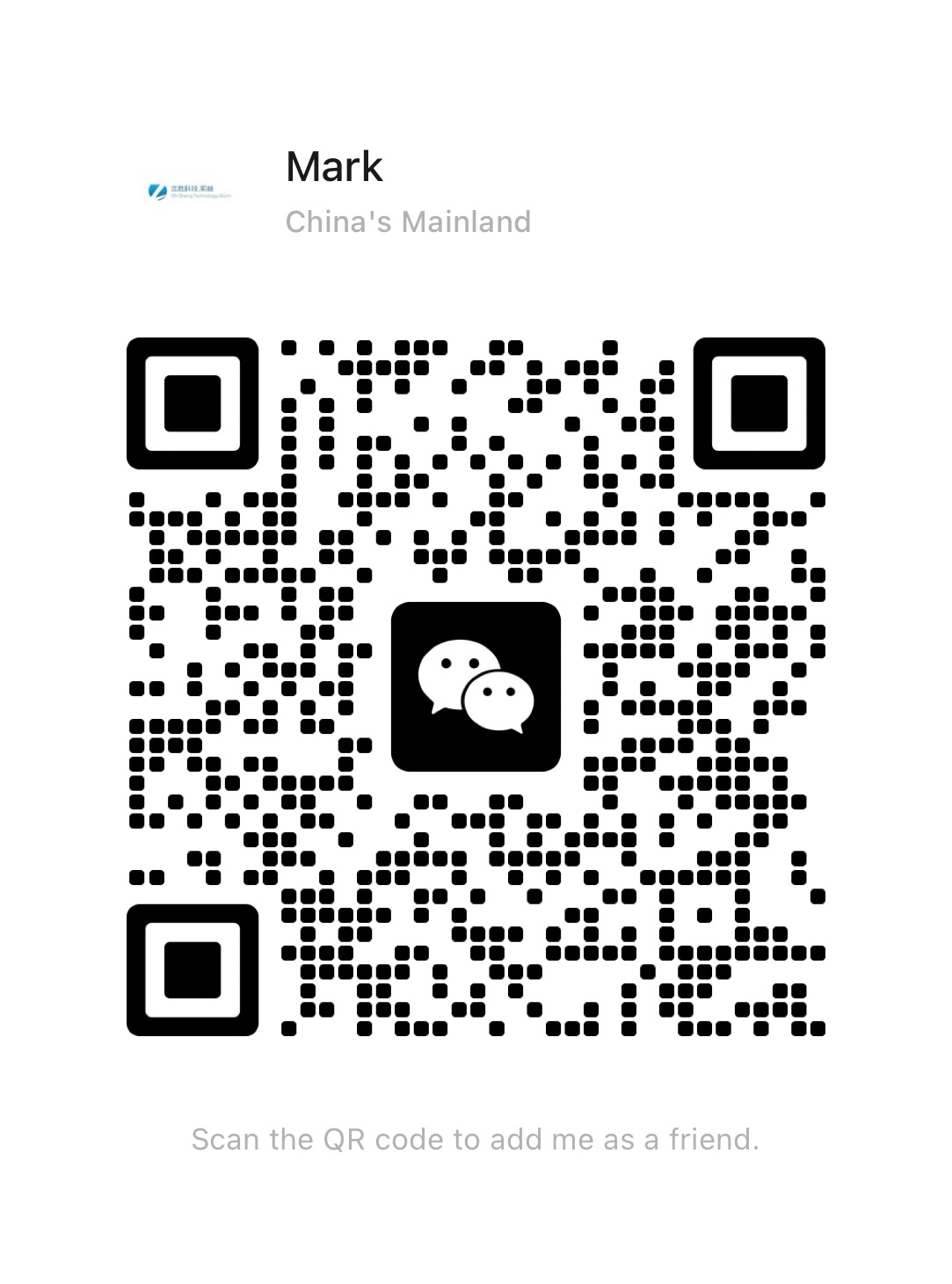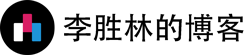Ubuntu 优化你的Dock任务栏显示
通用设置
1、设置Dock的显示位置

2、设置鼠标换起
默认设置Dock隐藏后,发现鼠标悬停时无法显示Dock任务栏,经过查找相关资料,可以通过dconf editor设置以显示。
sudo apt install dconf-editor -y
- autohide: true
- dock-fixed: false
- intellihide: true
- require-pressure-to-show: false
- presure-threshode: 100 # 灵敏度